
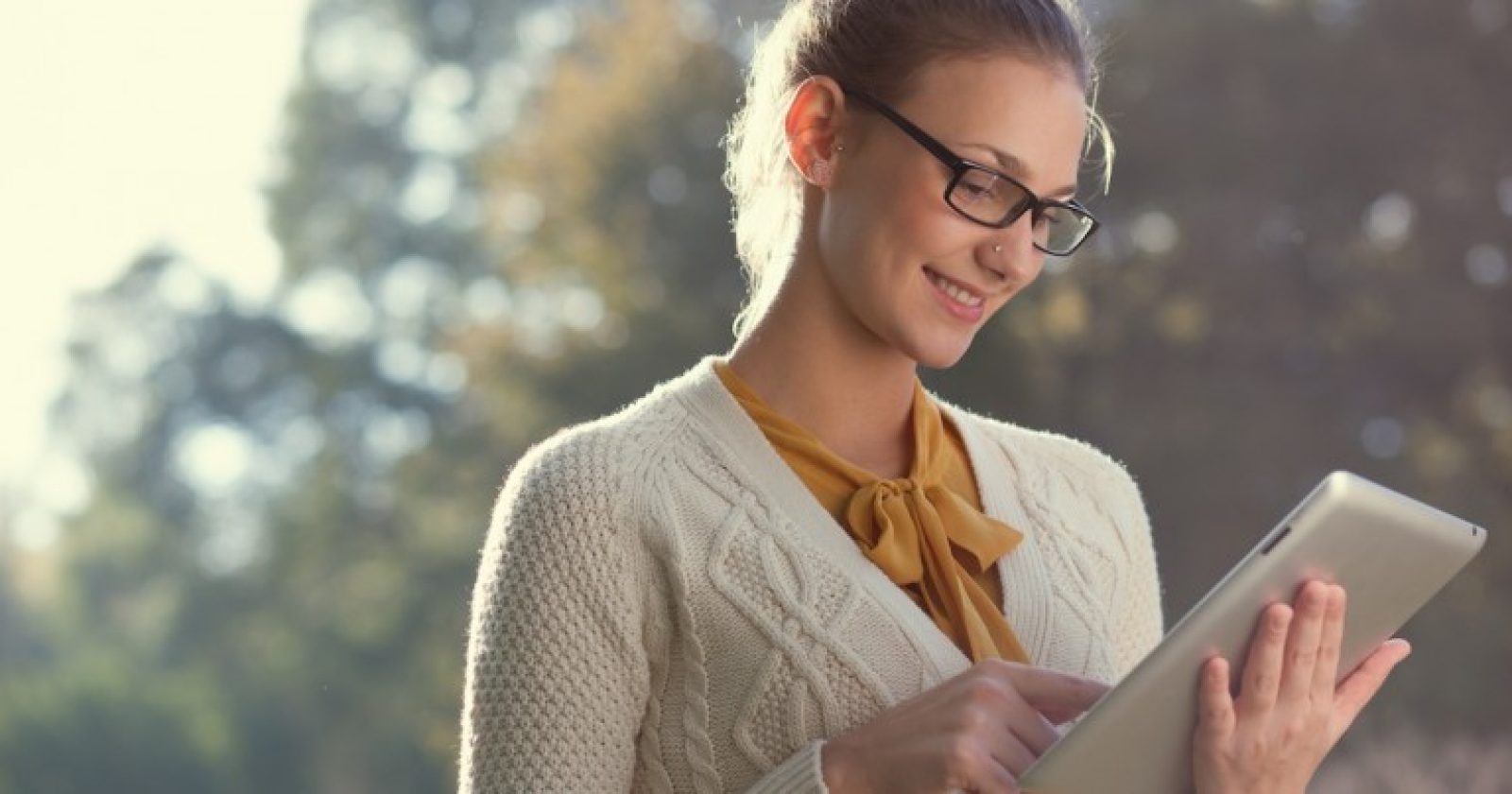
Just as our homes can benefit from a good old fashioned sort out and tidy up, and the odd bit of polishing here and there, so can our online profiles.
Website Audit
How to Do a Website Audit?
You can greatly improve the performance of your website by carrying out a few simple but rewarding exercises to make sure your site is in the best position to succeed. A healthier site with a clear purpose, a strong identity and some high quality links will better serve users and start to see real world results for your business.
User Experience Audit
First of all, you may wonder just what exactly User Experience or UX is? UX is all about how visitors to your website interact and engage with it. You want them to easily and happily find their way around.
One way you can make sure your website is both useable and useful is to carry out a simple UX audit. It doesn’t have to be fancy, expensive or too technical to be useful.
Follow these steps:
1. Write out a detailed and (importantly) descriptive list of all the distinct elements of your website. Something like this:
- Header
* Company Logo
* Horizontal navigation menu
– Hover mouse to reveal and animate sub-menus
* Special offer banner
- Slider featuring special offers
- Main homepage text
Complete this analysis section by section across your whole site.
2. For every single part of your website, from footer links to giant product images, ask what it does for your users. If it does nothing, it could be worth getting rid of it. If it does something, then you can ask yourself whether it should go somewhere else, whether it could stand out a bit more, how it could improve.
3. Having identified areas for potential improvement, you can now look at doing some testing to see how visitors react to any changes. By integrating the usefulness and useability of every section of your site, you move towards a much better UX. With happier users, you should see your overall success online improve.
Blog Audit
- Use a program like Screaming Frog’s SEO Spider to crawl your site.
- Download all Google Analytics data to your blog over a set period. Six months or a year should give you plenty of data.
- Identify those blog posts that have attracted few entrances, no conversions or assisted conversions, have low time on site and a high bounce rate.
- Visit each of these worst-performing blogs and assess the content. Google gave us a glimpse at how they manually appraise website content – you can read it here – bear this in mind when looking at your posts.
- Now ask yourself is there anyway you can improve the content and make it more valuable for the people you want to read it? Expanding it? Adding imagery? More useful headings? Update the Information? Combine it with another similar post?
- If it is beyond saving then delete it. Otherwise, improve it, expand it, combine it, re-appropriate in another format.
Link Check
The links that point to your site play an important role in how search engines judge the quality of your site and in turn the amount of visibility you get in the search results. Along with the quality of your content and Google’s RankBrain Algorithm, the number and quality of links makes up the three most significant ranking factors.
Links from high-quality sites are beneficial – they are seen as cyber endorsements. Links to your site from poor quality, spammy or suspicious sites are bad news – they can tarnish your reputation with a search engine. It is therefore a good idea to carry out an audit of all links.
- Gather a list of all the links pointing into your site. In order to do this effectively, you will need to use a few different programs to gather a more accurate profile. We recommend Ahref’s Site Explorer, Moz’s Opensite Explorer & using Google’s Search Console where under Search Traffic, you will find Links to Your Site and then you can download Latest Links.
- Go through these sites one by one and assess if it makes sense for a link to your site to exist on it. Does it look like a site people would actually use? Does it have lots of advertising for dodgy products? If the site looks like it was designed for people to use, your link appears in context and is logical then it’s okay to keep.
- For those sites that don’t make the cut, you need to ask the owner (or the webmaster as they are sometimes referred to), if they would mind taking your link off their site. You should find an email address or contact form in the footer. Sometimes you will get a response and they will have removed the link – great! Otherwise, you hear nothing. Make a note of those who you don’t get a response from or you can’t find any contact details.
- Now you should be left with a separate list of unresponsive, uncontactable bad sites that point to your site. You can now tell Google about them and ask them to ignore them when it appraises your site. This process is called disavow. Use with caution.
- You should now only have genuine links pointing to your site. Well done. All that’s left to do is start creating amazing content to get even more high-quality links.
Spelling and Grammar
Spelling mistakes and poor grammar could be negatively impacting your site. Make sure you spell check as well as getting someone else to read any content that goes on your site.
There are some tools, although few are free, to check your website for spelling mistakes. Although US English and with limited page crawls, CheckDog can pick up typos and spelling errors that could be dragging your site down.

Social Media Audit
How to do a Social Media Audit?
First thing’s first, ask yourself if it makes sense for you to be on each one of the social platforms that you are signed up for? Are your target audiences here? Are you a part of an active community? Are you making the most of the platform to engage with them? If the answer is yes to these questions then brilliant. If it’s a no, or a kind of, then maybe it’s time to bid adieu to that account and focus your efforts on the more suitable platforms. It’s better to devote your time and energy to one or two platforms than under utilise all of them.
Golden Rules of Social Media
Completeness – Make sure that you have completed every possible field on the account and also are using any additional features that the platform offers. Your avatar or logo, cover photos, bios and profiles are complete and up-to-date.
Consistency – The amount and type of space you have, even the format you communicate in will change from platform to platform but you need consistency. You need to present and communicate your brand in the same way. Does it always feel like you? Also, consistency is important to help search engines understand your business and your location. Use Moz’s Local Tool to check consistent listing details across social media platforms.
Audience – Always put your audience first. Are you engaging with them? This means actually taking the time to understand them and respond to their points. Are you using their language? Offering them value?
Visuals
Making sure you use the right size and quality of image for each section of your social media profile is important. Remember to use consistent on-brand images too. This visual guide from Hubspot is perfect for an overview, but be aware that these dimensions can and do change. This social media image resizer from Sprout Social is also great.
When it comes to creating bespoke content for social media platforms, including graphics, Canva is a fantastic tool – super easy to use and with lots of free templates.
Social Media by Platform
A powerful tool for businesses to engage with their target audiences, but one that requires focus.
Profiles: It’s really important to revisit your Twitter bio often and make sure it is still relevant. You need to communicate with your target audiences, letting them know why they should follow you or confirm the reasons why they are already following you. Make it clear what it is you do and how it benefits them. You should include a link to your website too.
Images – For your Profile Image use a company logo – avoid all other types of image. You can use your Cover Photo to make it clear what you do as a business by featuring text elements that draw attention to your USPs, services offered or different Calls to Action.
It’s also worth remembering that images and photos get retweeted more often that text alone so if your feed is lacking in visual content make the change.
Other Actions:
Lists – Think about grouping the most important people you follow into relevant Lists – these can either be private or public. This will allow you to engage more easily with them.
Cull – Stop following inactive accounts and those that are no longer relevant to your business. You can use a Sprout Social trial to help with this process. Following too many people is counter-productive.
Related Content:
For more Twitter tips and a dash of classic comedy check out our Twitter Guide.
A great platform for some businesses, but you have to fight against the algorithm by delivering high quality content that generates genuine engagement.
Profiles: Fill out as much of your profile as possible – if you are missing any sections then take the time to complete them. Revisit your bio – is the copy as compelling and relevant as possible?
Images: Have a quick scroll through your business Photographs – consider deleting any that don’t fit in. Again, you can use your Cover Photo to make it clear what you do and what you excel at as a business by featuring USPs, services or different Calls to Action.
Other Actions:
Calls to Action – Facebook allows you to set different Calls to Action on your business page. If you’ve not set this up then do so. If you have already tried one without great results, switch the Call to Action and see if it works any better.
Verify Your Business – Click Settings on your Page. From General, click Page Verification then Verify this Page and then Get Started. Facebook will give you a call with a verification number, type it in and boom, you are verified and should be more visible in Facebook search.
Check your response rate – Facebook is putting more emphasis on your response time to enquiries through your page. If it’s not looking good, you may need to check for messages more often.
Encourage Reviews – remind customers that they can leave feedback via Facebook reviews. If you’ve received any negative comments, be sure to address these in a professional manner.
With LinkedIn, Personal and Business profiles are very different. Both can be used together to benefit your business. As a platform, it is primarily designed as a networking tool for individuals. Having said that, there are plenty of opportunities for business pages to shine.
Personal
Profiles: It is your job to join the dots between your own profile and that of your business. Make sure that you relate your personal profile to how you are delivering for your business. It’s also important to be active and engage with any business posts.
Add Projects to your profile – these highlight areas of your work and can link back to your business website. Look at others in your sector and add any new skills that you share but you don’t have listed. Connect with relevant businesses and potential new clients.
Add a USP of your business to your main profile signature. For example, Online Marketing Account Manager | Transforming Businesses.
Is your job title searchable? If not, then rename your role to make it more searchable in LinkedIn.
Business
Profiles: When it comes to your business page, you should use the bio section as a business pitch. Utilise the space to communicate your skills and assets and outline how you will deliver for your client – make it about what you can do for your target client rather than who you are.
Images: You can use your Cover Photo to make it clear what you do as a business by featuring text elements that draw attention to your USPs, services offered or experiment with different Calls to Action.
A great opportunity to let your business personality shine and celebrate the visual creativity of your brand.
Profiles: Make sure it expresses your personality. Consider what is the most relevant link to have in your bio. It’s the only clickable one you get so it may be that your blog section is more relevant to your Instagram audience or even a case study or visual gallery.
Images: Make sure the images you post are high quality – if they aren’t and have had little engagement then delete the posts. With Instagram, it’s important to be creative and show the visual and aspiration side of your business. Consider what aspects of your business your audience would find interesting.
When you look at your images (try viewing your profile on Desktop for a better perspective, do they appear as part of a theme? Do they accurately represent the creative side of your business? If the answer is no, then you should consider developing a theme and sticking to it.
YouTube
The Video channel is hugely popular and if you publish any videos as a business, the place to be.
Profile: Make sure your profile bio is consistent with other channels and up to date.
Images: Make sure the images on your YouTube channel are striking and engaging. When competing with videos, it’s more important than ever to develop a strong image.
Other Accounts
You should also look at any other accounts such as Pinterest, Google Business, Tumblr and SnapChat and make sure the messaging and images are consistent.
Loom – Here to Lend a Hand
And there you have it. With a few simple steps you have given your online presence a good clean-up and now it positively sparkles. If you want more advice on how your business can grow with social media and a healthy website then contact us today.
Insights & inspiration
Digital marketing expertise delivered direct to your inbox.


